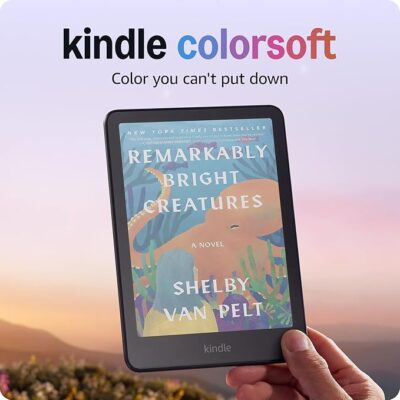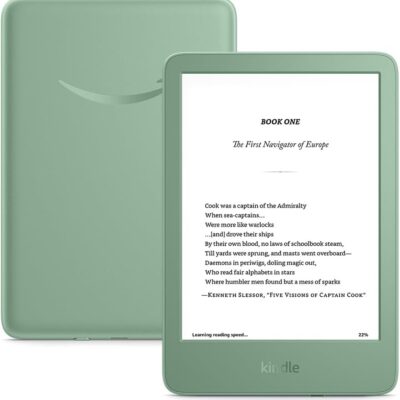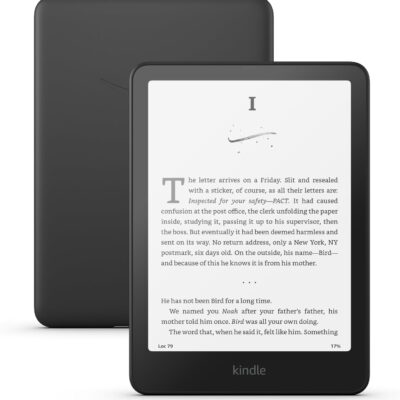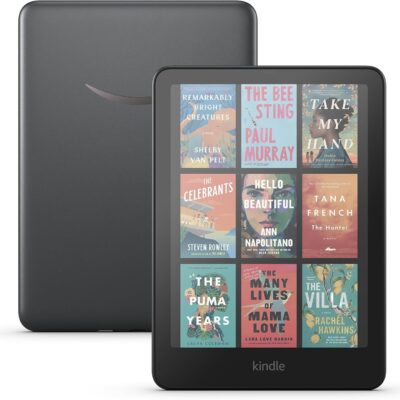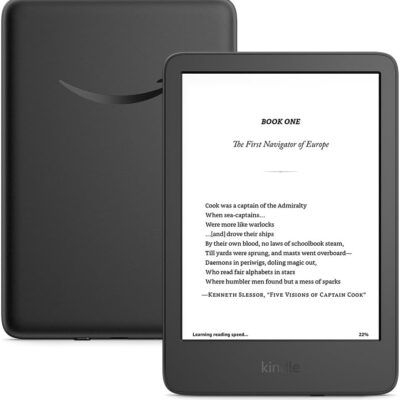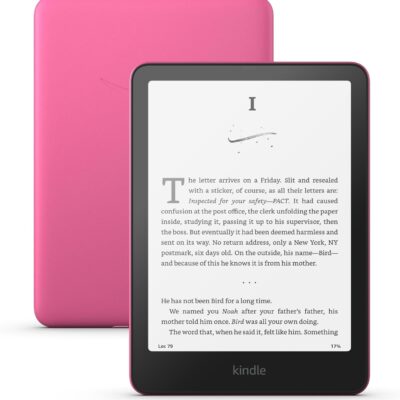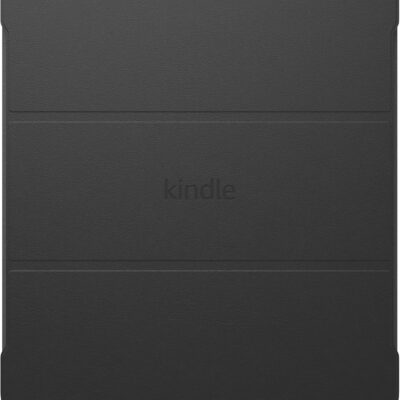Disclaimer: We are aware that removing DRM from kindle ebooks is legally murky ( at best), and you should probably check your kindle Terms of Service before performing the below procedure, lest you run into trouble with law. We do not condone the act of sharing the books in violation of Kindle Terms of Service.
But, it’s perfectly legal to tell people how to remove DRM, which is what we are doing now.
Problem statement:
You might want to store a copy of your kindle ebook on your personal computer for backup purpose. You might find that just copying the Kindle ebooks out from the default location simply won’t work because of DRM protection.
Or you are already familiar with Calibre and the DRM plugin removal tool, but recently when you perform the DRM removal action, you get the “Unknown book type” error
How to remove DRM protection from kindle ebooks/How to solve the “Unknown Book Type” error on Calibre DRM Removal Plugin
To remove the DRM protection, simply follow the link, on How to Remove DRM (v6.5.5) on Kindle eBooks Using Calibre
But,
- you have to make sure that you are using Kindle for PC( version 1.17) , and not latest version of Kindle for PC, or the Kindle Windows App Store.
- Your Calibre eBook Management Version must be Version 4.23.0 and below for PC.
- Kindle for PC app might update itself. So make sure that you turn off the auto-update function in whatever Kindle for PC app version that you have, and then uninstall that version, and install the 1.17 version.
The reason is because the latest Kindle for PC version has changed the KFX File format, and the current DRM removal plugin hasn’t figure out a way to crack the format yet.
We tested the DRM removal procedure by using Kindle For PC version 1.17, and found that it works like a charm. 🙂