Kindle Scribe (32GB), the first Kindle for reading and writing, with a 10.2” 300 ppi Paperwhite display, includes Premium Pen
Price range: RM2,688.00 through RM3,188.00
Free 2 Million Kindle eBooks from eReader Malaysia Club Library (6 months – Worth RM60) + 12 months Amazon Standard Warranty in Malaysia + Free Next 3 – 7 Biz Days Delivery. *Enjoy buying Kindle eBooks at cheaper price with Amazon Gift Card here.
Read and write as naturally as you do on paper
New Kindle Scribe (Released in Year 2024)
- Introducing Kindle Scribe (32GB), the first Kindle for reading and writing, with a 10.2” 300 ppi Paperwhite display from www.amazon.com with 12 months Amazon Standard Warranty in Malaysia.
- Painless Way to Buy Kindle in Malaysia with
- Available now at eReader Malaysia Fan Office@Worq Subang, Shah Alam, eReader Malaysia does not sell on Low Yat, etc.
- 0% Installments via iPay88 (Up to 3 months via ATOME, Grabpay or PACE, Up to 6 months for <RM500 but < RM1,000, Up to 12 months for order > RM1,000 for Maybank, Public Bank & CIMB Bank Credit Cards) are available for all Cards online, eReader Malaysia Fan Office@Worq Subang, Shah Alam.
- Painless Way to Own in Malaysia with
- Upon choosing your desired Amazon Gift Card here (USD, GBP, Indian Rupees or Japanese Yen), enjoy Free Registration Service for you to download Free e-Books, Magazines, Music, etc from Amazon Kindle Store US or Amazon.in Kindle Store (India) via your Kindle directly in Malaysia. See comparison of using Malaysia Credit Card to buy eBooks here.
- 12 Months Amazon Standard Warranty from date of purchase, inclusive of Shipping From MY to US and from US back to your door step within 10 working days. (worth RM212)
- Enjoy Instant Download Paid e-Books, Magazines, Music, etc from Amazon Store US from your Kindle directly in Malaysia with Amazon Gift Card.
- Return for full refund of any Paid eBooks bought from Amazon.com within 14 days
Is New Kindle Scribe Worth it for Malaysian?
- Malaysians will appreciate Kindle Scribe, the first Kindle for reading and writing, with a 10.2” 300 ppi display, includes Pen
- Send Contents to Kindle and Read Everywhere. Format supported include PDF, unprotected MOBI, PRC, Kindle Format 8 (AZW3), Kindle (AZW), TXT natively; HTML, DOC, DOCX, JPEG, GIF, PNG, BMP through conversion with Amazon.com Send to Kindle App.
- Download once and read your e-books every where on your iPhone, iPad, Android or Laptop.
How to Buy
Payment Mode: Online:
- Credit Card Payment via iPay88 or PayPal (You don't need to register an account with PayPal), or
- Direct Bank Debit to Maybank Account: 512884073438 (Quantum Gadgets Sdn Bhd)
Offline:
-
- Bank deposit to our Maybank Account: 512884073438 (Quantum Gadgets Sdn Bhd) and email the transaction slip to Admin@kindlemalaysia.com to complete your order.
- For immediate personal collection and cash payment, visit us at Kindle Malaysia Shop@Shah Alam or talk to us at +6012 465 2232. (Updated: Nov 1, 2021)
Additional information
| Weight | 0.433 kg |
|---|---|
| Dimensions | 19.6 × 23 × 0.58 cm |
| TLC Package | Soft OEM PU Black Case, No Cover, Amazon Plant-Based Leather Folio Black Case with Adapter, Amazon Plant-Based Leather Folio Black Case |
| GTIN | 810019520518 |
You must be logged in to post a review.


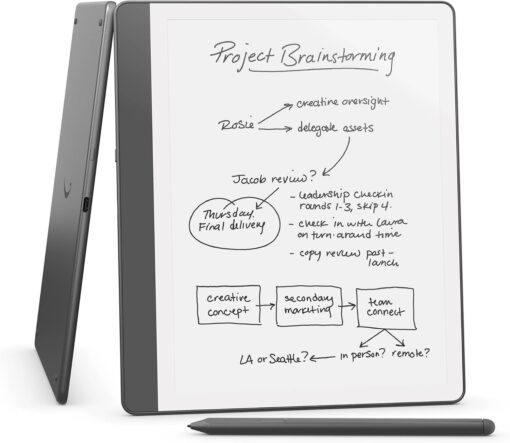
Reviews
There are no reviews yet.